top of page

How To getting start in scratch .
Author : Hasan Ahmad
This is a project is about save and sign in 2 step to sign in in scratch. And there are more step to save about 6 steps .

1• Then go to Sign in

2. After you sign in this should come up

3• Now I will show how to save your project first click save

4• Then you go download or it might be some were else
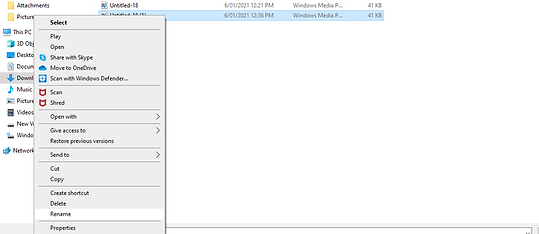
5. you can also rename if you want.

6• Then when you wont you project then to load you computer.

7• Then press the fill you save

•8 And that all

bottom of page
